Embed images in Generate a Word document task
To embed an image in the Generate a Word document task, you have to start with creating the Generate a Word document task, you can do this by going to the Settings > Jobs > Select an existing job and add a new task or create a new job and add a new task > Select Generate a Word document from the type of task drop down menu:

To add images to the Generate Word document task, click and drag the an image from your computer onto the text area. Senta will give you the option to embed the image, or attach it:

If you click 'embed', the image will show in the text area:

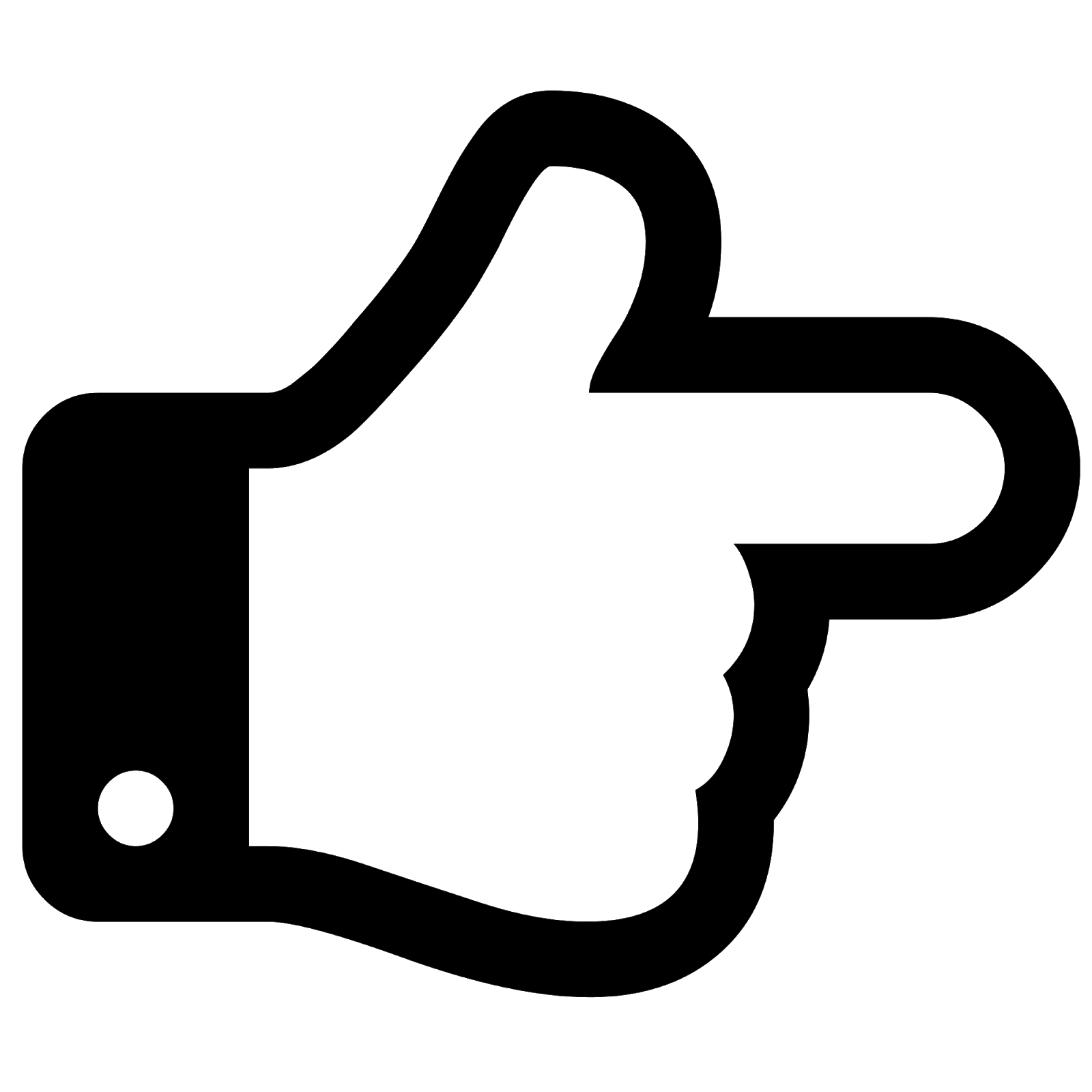 You can adjust the size of the image by clicking on it and then dragging your mouse
You can adjust the size of the image by clicking on it and then dragging your mouse
Did you find it helpful?
Yes
No
Send feedback Sorry we couldn't be helpful. Help us improve this article with your feedback.
Modified on: Wed, 16 Jan, 2019 at 3:20 PM